How to deposit on YesPlay? To deposit on YesPlay, you need to create an account and use one of the deposit methods available on the bookmaker. This guide discusses how to complete your YesPlay deposit. For more information about Yesplay, please check our full Yesplay review.
How to deposit on YesPlay? To deposit on YesPlay, you need to create an account and use one of the deposit methods available on the bookmaker. This guide discusses how to complete your YesPlay deposit.
YesPlay Deposit Explained
How to make your YesPlay first deposit? Here is a simple step-by-step guide on how to deposit funds on your YesPlay account.
- First, visit the YesPlay website and log into your account.
- Click the “Deposit” icon at the top right-hand corner of the homepage.
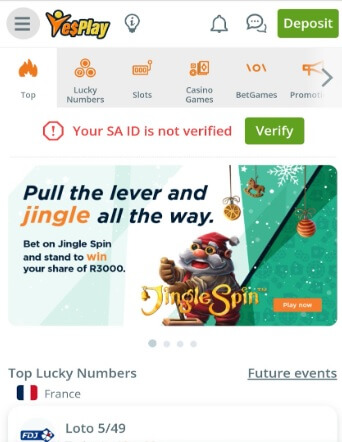
- Then choose the deposit method of your choice.
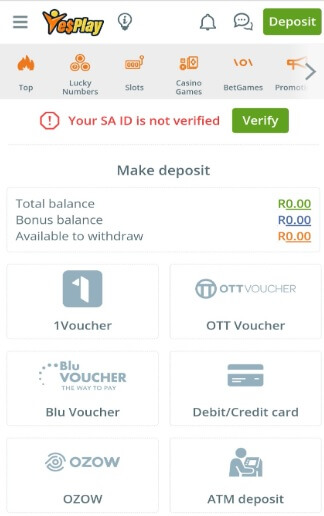
If you select any of the voucher options list OTT Voucher, 1Voucher, Blu Voucher, 1Voucher direct deposit, Acoin Voucher:
- Enter your voucher PIN.
- Select “Add Funds” to proceed.
The Debit/Credit Card option
- Select “Debit/Credit Card” from the list of deposit options available.
- Enter your card details.
- Select “Pay Now” to finalise the YesPlay deposit process.
The Ozow Instant EFT option
- Enter the amount you want to deposit.
- Select “Add Funds,” and the amount you entered will be displayed on the screen.
- Select “Confirm” to continue with the transaction, or choose “Back” to re-enter the amount.
- The resulting page will be an Ozow/i-pay website where you will select your bank and log into your account to finalise the process.
The SnapScan option
- Enter the amount you wish to deposit.
- Select “Add Funds”.
- Then use your SnapScan app to scan the SnapScan barcode to finalise the payment process.
YesPlay Different Deposit Methods
Players can make quick deposits using the sportsbook’s different payment options. In addition, users can use some of these methods to complete their YesPlay withdrawal.
- Debit/Credit Card: Like most leading bookmakers, you can fund your account using a debit or credit card by entering your YesPlay banking details and the amount you wish to deposit.
- Ozow Instant EFT: You can make a convenient and secure deposit into your account using Ozow instant Electronic Funds Transfer.
- 1Voucher: You can fund your YesPlay online account using 1Voucher after purchasing it from one of the bookmaker’s trusted voucher vendors.
- OTT Voucher: Like the 1Voucher, you can deposit funds into your sports betting account by entering your voucher PIN into the appropriate area on the deposit page.
- Blu Voucher: You can make convenient deposits into your YesPlay account by purchasing a Blu Voucher from one of the sportsbook’s affiliated stores.
- Kazang: The Kazang deposit method allows you to quickly fund your betting account by entering a Kazang voucher pin on the deposit page.
- aCoin: aCoin is a charge-free digital currency used online to pay for services, including deposits on betting sites.
- Zapper: The Zapper app allows you to make quick deposits into your YesPlay online account.
- SnapScan: You can deposit using SnapScan by scanning a barcode generated by the bookmaker to process your payment.
- ATM Deposit: You can use your ATM cards to make quick YesPlay deposits at an ATM.
The YesPlay Voucher
Vouchers are a widespread method of making payments for services on different online platforms in South Africa.
YesPlay recognises this trend, as it provides a voucher payment option as part of its numerous payment options for its customers to make financial transactions on this SA sportsbook.
YesPlay users can purchase a voucher from one of the bookmaker’s affiliated voucher stores in SA. This part of the YesPlay review shows the vouchers you can use to make deposits on YesPlay.
- aCoin.
- 1Voucher.
- OTT Voucher.
- Blu Voucher.
How to Deposit on YesPlay Using Voucher
The steps below will guide you on how to deposit using a voucher.
- Purchase an aCoin, 1Voucher or OTT voucher from any of the bookmaker’s affiliated shops.
- Log in to your YesPlay account using the YesPlay app, mobile or desktop device.
- Click the menu icon at the top-left corner of your device.
- Next, select “My Wallet” and click “Make Deposit”.
- Then choose the voucher option and select your preferred voucher from the list of options.
- Next, enter your voucher PIN.
- Finally, select “Add Funds.”
- You can use the Yesplay Welcome Bonus in order to get an extra edge on your bets when you play your first game.
The Deposit FAQs
Before proceeding with your YesPlay deposit, check below for some of the frequently asked questions about deposits on YesPlay.
Depending on your chosen payment method, there may be a minimum deposit requirement. For Nedbank, ABSA, and Standard Bank, you can deposit money via an EFT for as little as R20. Please note that an R10 admin charge will be applied to deposits made with inaccurate references and payments that are less than the bookmaker’s minimum deposit amount.
If you enter an incorrect reference or a deposit that is less than the deposit limit set by the sportsbook, your deposit might not reflect in your account. It is also recommended to double-check your reference and the minimum deposit requirement for your chosen payment method before contacting the bookmaker’s customer care service.
Your deposit will reflect in your account immediately if you use the correct reference and deposit money into your YesPlay account that meets the required minimum YesPlay deposit for the bank of your choice.
Send the proof of your payment to the bookmaker’s customer service email. Please be advised that it may take up to 24 hours after you notify the bookmaker of an inaccurate reference payment for your account to be manually credited.
If you enter the wrong reference, the bookmaker may not credit your account automatically even after receiving your POP. Hence, it is essential to always use your mobile number as a reference and deposit the appropriate minimum amount.







