In this 10bet deposit article, we analyse the deposit channels available and how to use them. Before depositing on 10bet South Africa, you can use the 10bet promo code when available to complete the 10bet registration process.
-
Get 100% of the deposit up to a maximum of R3 00018+. Minimum qualifying deposit is R20. Roll over your deposit amount 1 time on games or on sports with odds of at least 1.50. The rollover requirement for sports bets is 5 (five) times the deposit plus bonus amount on selections with total odds of at least 2.00. The rollover requirement for Games and Live Games sections is 40 (forty) times the deposit plus bonus amount. Full T&Cs apply. Full T&Cs
- Variety of in-play markets
- Multiview
- 24/7 support
10bet Deposit Methods
You will find many deposit channels on 10bet South Africa. From vouchers to Electronic funds transfers and Credit and Debit card transactions. We will analyse all the deposit channels below. Here is a table to provide a quick view of the deposit channels, their maximum and minimum amount, and the time it takes to deposit.
| Deposit channel | Minimum deposit amount | Maximum deposit amount | Deposit time |
|---|---|---|---|
| Vouchers | Depends on the voucher | Depends on the voucher | Instant |
| Electronic Funds Transfer | R10 | R1,000,000 | Instant |
| Credit/Debit card | R10 | R1,000,000 | Instant |
| Online bank transfer | R10 | R1,000,000 | Instant |
Vouchers
There are several voucher options you can use to top-up your 10bet account. The bookmaker has partnered with the top voucher operators in South Africa, making it easy for bettors to purchase vouchers and redeem them online.
Some voucher options include 1Voucher, Blu, OTT, and EasyPay vouchers. You can purchase the voucher codes either from participating stores or online. We analyse the different voucher options below.
1Voucher
- Purchase a 1voucher from any of the participating stores.
- Head to the 10bet website and log into your account.
- Click the ‘Deposit’ button and select the ‘1ForYou’ logo.
- Enter the voucher amount.
- Input the 16-digit pin of the voucher and click the deposit button.
- The voucher amount will reflect in your betting account.
The minimum amount you can deposit using 1voucher is R5 while the maximum is R2500.
Blu Voucher
- Purchase a 1voucher from any participating stores or online at the tTcketpro website.
- Head to the 10bet website and log into your account.
- Click the ‘Deposit’ button on the “SHOW ALL” icon at the bottom left.
- Click the ‘Bluvoucher’ logo.
- Enter the voucher amount and click the deposit button.
- Input the 16-digit pin of the voucher and click the deposit button.
- The voucher amount will reflect in your betting account.
The minimum amount you can deposit using 1voucher is R5, while the maximum is R5000.
OTT Voucher
- Purchase a 1voucher from any participating stores or online at the OTT website.
- Head to the 10bet website and log into your account.
- Click the ‘Deposit’ button and select the ‘OTT’ logo.
- Enter the voucher amount and click the deposit button.
- Input the 16-digit pin of the voucher.
- The voucher amount will reflect in your betting account.
The minimum amount you can deposit using an OTT voucher is R5, while the maximum is R3000.
Easypay/Kazang Voucher
- Purchase an Easypay voucher from participating stores or via the Kazang app.
- Head to the 10bet website and log into your account.
- Click the ‘Deposit’ button on the “SHOW ALL” icon at the bottom left.
- Click the ‘Bluvoucher’ logo.
- Enter the voucher amount and click the deposit button.
- Input the 16-digit pin of the voucher and click the deposit button.
- The voucher amount will reflect in your betting account.
The minimum amount you can deposit is R5, while the maximum is R1000.
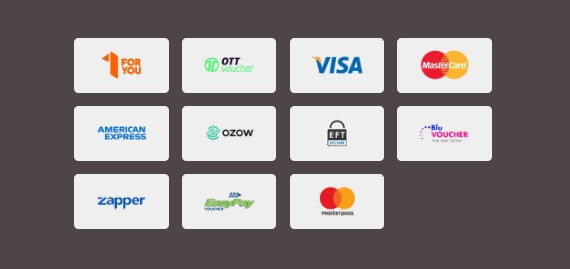
Electronic Funds Transfer
There are two ways to use the electronic fund transfer channel. The first is through OZOW, and the second is through secure EFT, and you can use the two channels on the bookmaker’s website.
Follow the steps below to use the electronic fund transfer option on 10bet.
- Head to the bookmaker’s website and log into your account.
- Click the deposit button at the top of the page.
- Select either the ‘Deposit via EFT’ or ‘Deposit via OZOW’ option.
- Enter the deposit amount and click on deposit.
- Select your bank, and enter your online banking details to log into your account.
- Choose the account you want to transfer from.
- Accept the approval message from your bank for a funds transfer.
- The funds will be transferred and will reflect in your 10bet account.
Online Bank Transfer
You can also transfer money from your bank to your 10bet account using the online bank transfer channel. You can use this channel from the 10bet website, the MasterPass app or your banking app. We analyse how you can use the two methods below.
Online bank transfer from 10bet website
- Head to the bookmaker’s website and log into your account.
- Click the deposit button at the top of the page.
- Select MasterPass.
- Enter the amount you want to deposit and click the deposit button.
- If successful, the amount will reflect in your account.
Online bank transfer from Master pass or bank app
- Open the Masterpass app to scan the QR, or enter the code on the 10bet website.
- Select the bank card to pay from.
- Select the ‘Pay’ option.
- Input the One-time password or bank card pin from the app.
Credit/Debit Card
The bookmaker accepts several cards for depositing money. Cards like American Express, Mastercard, and VISA. Follow the steps to deposit into your 10bet account with a credit or debit card.
- Log into your account on the 10bet website.
- Click on the deposit button at the top of the page.
- Click on the VISA or MasterCard logo.
- Enter the amount you want to deposit.
- Click on ‘Deposit’
- Enter the card details, including the name on the card, card number, expiry date and CVV.
- Click on ‘Deposit’, and if required, enter the One-time password from the card issuer or pin to confirm the transaction.
To make your 10bet deposit via card to proceed without hitches, consider using cards domiciled in Rand and issued by a South African bank. International cards are accepted but come with the challenge of exchange rate fluctuation and extra conversion charges.
Also, ensure the card details are the same as those on your 10bet account. The bookmaker doesn’t allow third-party deposits and will halt any deposit from a third-party account.
Conclusion
With the array of deposit methods available on 10bet South Africa, you won’t have any challenges depositing into your account. The same can be said of the 10bet withdrawal channels.
Remember, to get the most out of your deposit, opt-in to receive the welcome bonus of the bookmaker. This means you must make the first deposit to claim the bonus. If you run into any problems completing the 10bet deposit process, contact the customer care team of the bookmaker.








