If you want to make a 10bet withdrawal today, you can use this guide to find all the steps and need to know details. Also, you can see all of the available withdrawal methods that are currently available through the betting site.
10bet Withdrawal Methods
Currently, this online betting provider has a range of different methods available if you need to withdraw. There are fewer options for withdrawals compared to 10bet deposit methods.
Overall, you have four options when it comes to taking funds from your account. Two (FNB and Standard Bank) are e-wallet options. However, you can also use online bank transfers through Ozow or Electronic Fund Transfers (EFT).
The table below shows you all of the different methods available at this betting site. Also, you will see the various minimum and maximum withdrawal amounts along with the processing time.
| Method | Minimum Withdrawal | Maximum Withdrawal | Process Time |
|---|---|---|---|
| FNB | R50 | R3,000 | Instant |
| Standard Bank | R50 | R3,000 | Instant |
| Electronic Fund Transfer | R50 | R1,000,000 | 1-2 working days |
| Ozow | R300 | R1,000,000 | Instant |
In addition, you can find out how to make a 10bet withdrawal with each available method by using the guides below.
FNB Withdrawal
First, players with a registered and live FNB bank account can make instant transfers to this betting site.
However, bettors have two options if using this method to withdraw. First, you can head to any FNB ATM machine and use the unique pin number received via SMS. Alternatively, you can use the OTT e-wallet service to send funds to your account.
In addition, bettors will be charged a small service fee for using the FNB services. Currently, an extra R10.50 is applied for both the ATM and OTT e-wallet options when using FNB.
But if you want to proceed and use this method to make a transfer to your betting account via OTT, follow the instructions below.
- First, you will need to log in to your personal 10bet user account and select withdrawal.
- Next, select the FNB e-wallet to send option.
- Then, enter the amount of Rand you wish to withdraw from your betting account.
- Lastly, double check all the details are correct and confirm the payment.
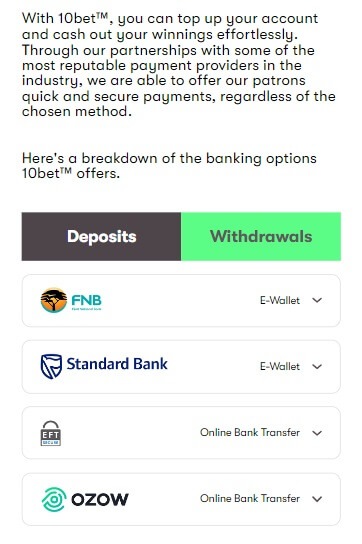
Standard Bank Withdrawal
Similarly, bettors can make an e-wallet transfer via the Standard Bank service. Currently, this method can be used online or on mobile. But a small transaction fee of R9.10 applies to any Standard Bank and 10bet transactions.
However, if bettors want to make a withdrawal via an ATM machine, they can also complete this transaction. To complete a withdrawal at an ATM, bettors will need a pin number sent via SMS.
Alternatively, if you want to use the OTT e-wallet option when using Standard Bank, you can follow the instructions below.
- To get started with this method, log in to your 10bet account and select the withdraw option.
- Second, select Standard Bank Instant Money Send.
- Then, choose the amount you wish to withdraw and enter this in the necessary box.
- To complete, double check all information is correct then confirm the transaction.
Electronic Fund Transfer Withdrawal
Instead of using e-wallets or ATM transfers, bettors can also use the EFT service at 10bet.
At present, the operator processes transfer from players’ accounts to various online bank services. Also, most transactions are completed within 24 hours. But you should allow for 48 hours as different banks may take longer to confirm and complete the payment.
If you want to complete an EFT from this betting provider to your preferred banking account, follow the guide below.
- Firstly, you will need to log in to your personal betting profile using your username and password.
- Once you have access to your account, select the withdrawal option.
- Next, choose the EFT withdrawal option from the available list.
- Then, you will be prompted to enter your preferred bank details. This will be your personal bank account number. Ensure this information is completely accurate before continuing with the transaction.
- In the next step, you will need to select the name of your bank.
- Finally, choose the amount you want to withdraw, ensure all the details are correct and confirm the transaction.
Ozow Withdrawal
Also, instead of using a direct bookmaker to a bank transfer, bettors can also use their Ozow account to make a withdrawal. Ozow is a cardless and contactless payment provider that helps customers manage their payments online or on mobile. This method is also available for deposits, where bettors can use the 10bet bonus code upon signing up.
At present, the withdrawal process works in a similar way to the EFT method. However, Ozow payments are processed instantly and reflected in the player’s accounts immediately. But before you try and use this method, you must have a valid Ozow account.
To complete a payment from 10bet to Ozow, use the step-by-step guide listed below.
- To get started, access your personal online betting account.
- Once you’ve logged in, select the withdrawal link.
- Next, choose the Ozow EFT withdrawal option.
- Then, enter the amount you wish to withdraw.
- The bookmaker will then prompt you to enter your personal bank number and choose your preferred banking provider.
- Lastly, check if all the details are accurate and true and confirm the transaction.







